These are rough notes.
Disk %busy went to 80% on a jenkins host. Why? Cloud-wide monitoring (Atlas) showed this for an instance:
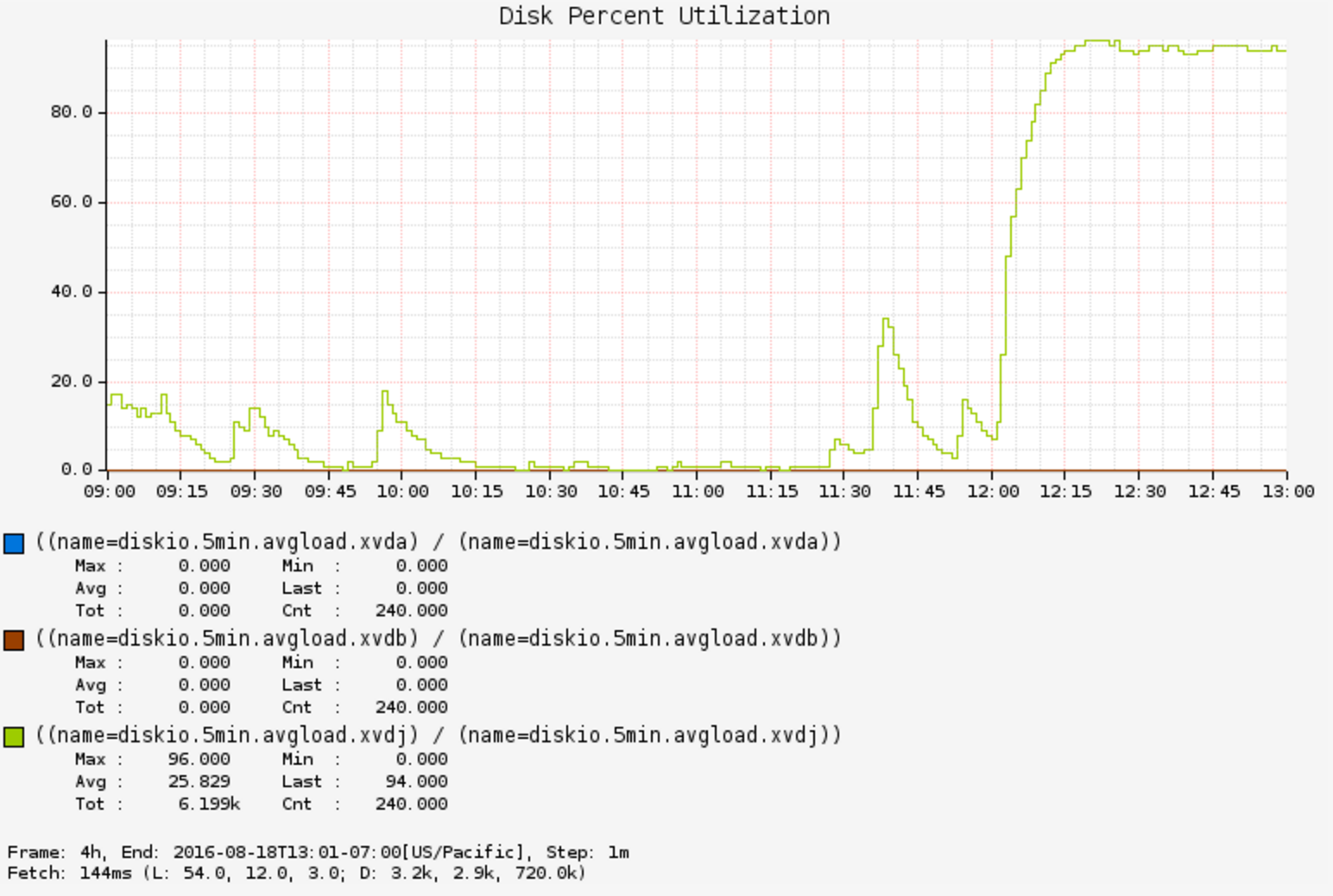
Disk utilization was well over 80% and steady (1 minute averages).
I ran some CLI tools:
# iostat –x 1
[…]
avg-cpu: %user %nice %system %iowait %steal %idle
5.37 0.00 0.77 0.00 0.00 93.86
Device: rrqm/s wrqm/s r/s w/s rkB/s wkB/s avgrq-sz avgqu-sz await r_await w_await svctm %util
xvda 0.00 0.00 0.00 0.00 0.00 0.00 0.00 0.00 0.00 0.00 0.00 0.00 0.00
xvdb 0.00 0.00 0.00 0.00 0.00 0.00 0.00 0.00 0.00 0.00 0.00 0.00 0.00
xvdj 0.00 0.00 139.00 0.00 1056.00 0.00 15.19 0.88 6.19 6.19 0.00 6.30 87.60
[…]
This shows an average disk I/O latency of about 6 milliseconds (await). Not unusual as an average for rotational disks and random disk I/O.
I also used my kernel tracing perf-tools to measure disk I/O latency histograms:
# /apps/perf-tools/bin/iolatency 10
Tracing block I/O. Output every 10 seconds. Ctrl-C to end.
>=(ms) .. <(ms) : I/O |Distribution |
0 -> 1 : 421 |######################################|
1 -> 2 : 95 |######### |
2 -> 4 : 48 |##### |
4 -> 8 : 108 |########## |
8 -> 16 : 363 |################################# |
16 -> 32 : 66 |###### |
32 -> 64 : 3 |# |
64 -> 128 : 7 |# |
^C
Looks like 7200 RPM disks, bi-modal, with some queueing. But disks normally behave like this under high load. This points towards a problem of workload and not the target.
# /apps/perf-tools/bin/iosnoop Tracing block I/O. Ctrl-C to end. COMM PID TYPE DEV BLOCK BYTES LATms java 30603 RM 202,144 1670768496 8192 0.28 cat 6587 R 202,0 1727096 4096 10.07 cat 6587 R 202,0 1727120 8192 10.21 cat 6587 R 202,0 1727152 8192 10.43 java 30603 RM 202,144 620864512 4096 7.69 java 30603 RM 202,144 584767616 8192 16.12 java 30603 RM 202,144 601721984 8192 9.28 java 30603 RM 202,144 603721568 8192 9.06 java 30603 RM 202,144 61067936 8192 0.97 java 30603 RM 202,144 1678557024 8192 0.34 java 30603 RM 202,144 55299456 8192 0.61 java 30603 RM 202,144 1625084928 4096 12.00 java 30603 RM 202,144 618895408 8192 16.99 java 30603 RM 202,144 581318480 8192 13.39 java 30603 RM 202,144 1167348016 8192 9.92 java 30603 RM 202,144 51561280 8192 22.17 [...]
Again, looks bi-modal, with I/O taking 10 ms and higher. Mostly java. I should check the stacks that issued I/O, but wait...what's TYPE=M?
I'm printing a standard flag string from the kernel – the rwbs field – which is encoded that way. I saw it asked online once what the characters mean. I replied that they weren't documented, and you had to read the kernel code. They said I was wrong, they were documented in a man page. Huh. Well I’m an idiot. What man page? It was my own man page.
# perf record -e block:block_rq_issue --filter rwbs ~ "*M*" -g -a
# perf report -n –stdio
[...]
# Overhead Samples Command Shared Object Symbol
# ........ ............ ............ ................. ....................
#
70.70% 251 java [kernel.kallsyms] [k] blk_peek_request
|
--- blk_peek_request
do_blkif_request
__blk_run_queue
queue_unplugged
blk_flush_plug_list
blk_finish_plug
_xfs_buf_ioapply
xfs_buf_iorequest
|
|--88.84%-- _xfs_buf_read
| xfs_buf_read_map
| |
| |--87.89%-- xfs_trans_read_buf_map
| | |
| | |--97.96%-- xfs_imap_to_bp
| | | xfs_iread
| | | xfs_iget
| | | xfs_lookup
| | | xfs_vn_lookup
| | | lookup_real
| | | __lookup_hash
| | | lookup_slow
| | | path_lookupat
| | | filename_lookup
| | | user_path_at_empty
| | | user_path_at
| | | vfs_fstatat
| | | |
| | | |--99.48%-- SYSC_newlstat
| | | | sys_newlstat
| | | | system_call_fastpath
| | | | __lxstat64
| | | |Lsun/nio/fs/UnixNativeDispatcher;.lstat0
| | | | 0x7f8f963c847c
All coming from stat(). The developers then realized they had enabled an app called "DiskUsageMonitor", which constantly stat()s the file system to track used space.
Disabling DiskUsageMonitor fixed the issue immediately:
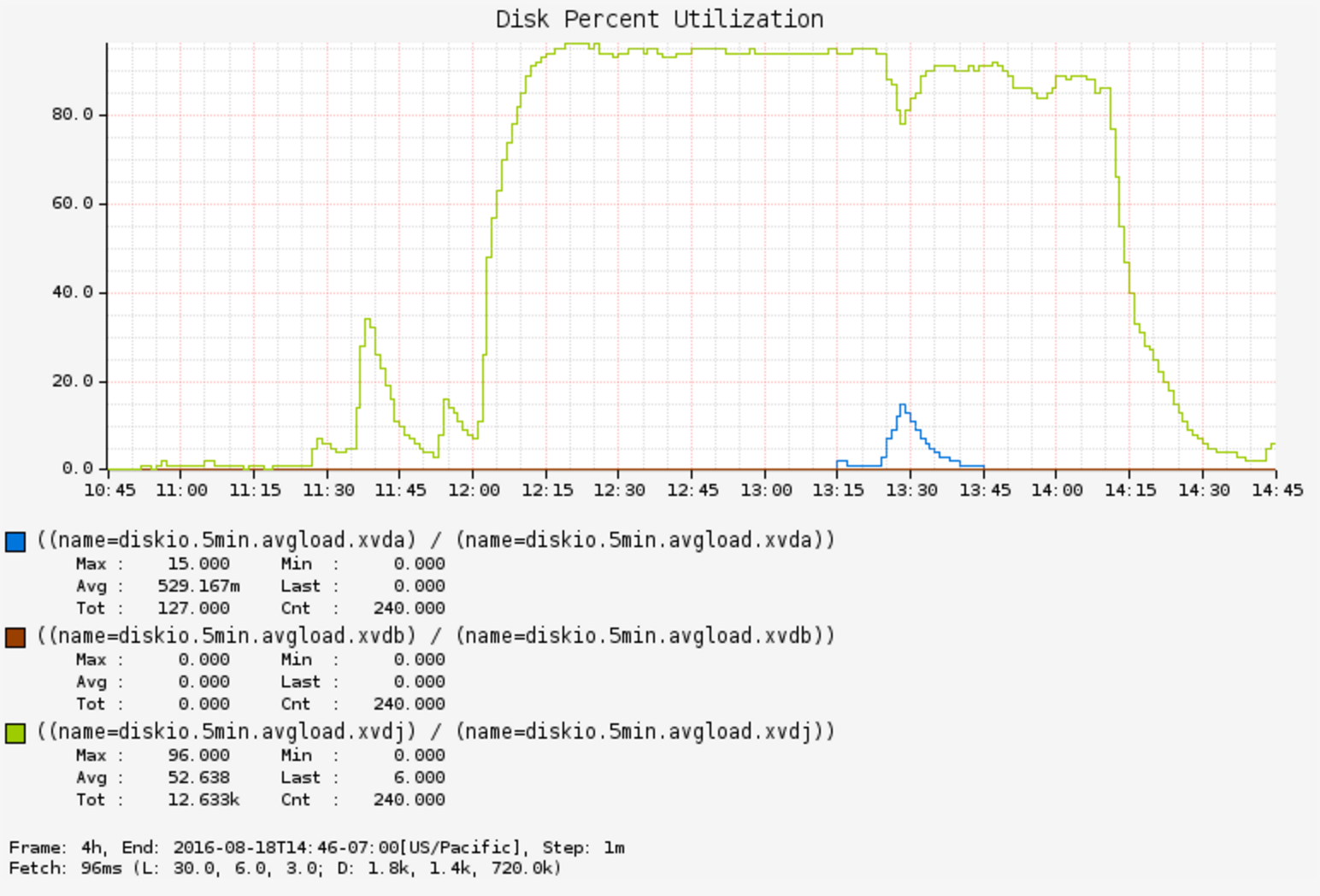
It's not the first time I've seen a monitoring tool cause a performance issue, and it won't be the last.
As this was a neat short example of using kernel tracing tools, I've used it in a talk at Facebook. It predates eBPF being available on these production hosts, so the perf-tools I was using are perf and Ftrace based.

